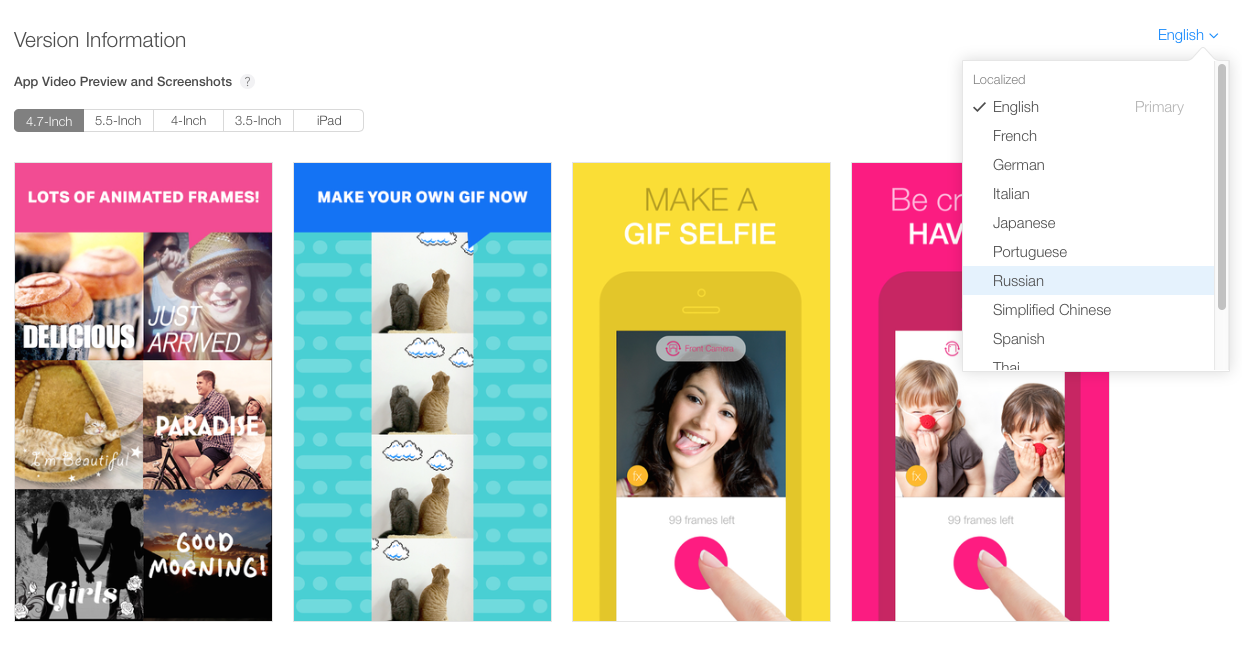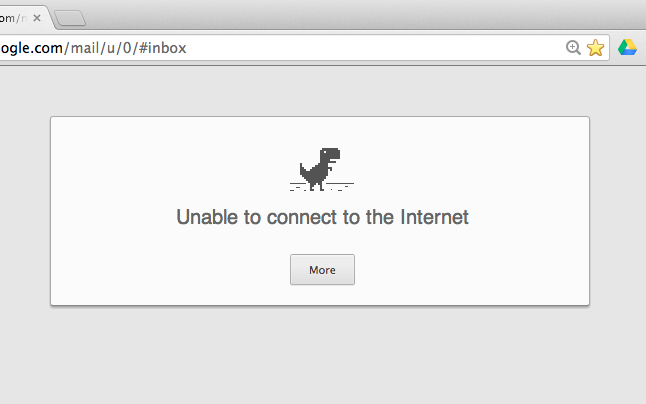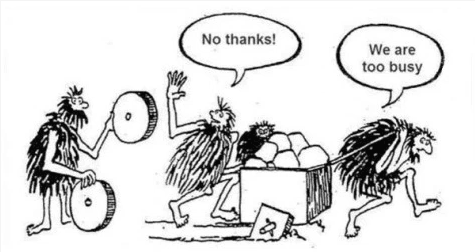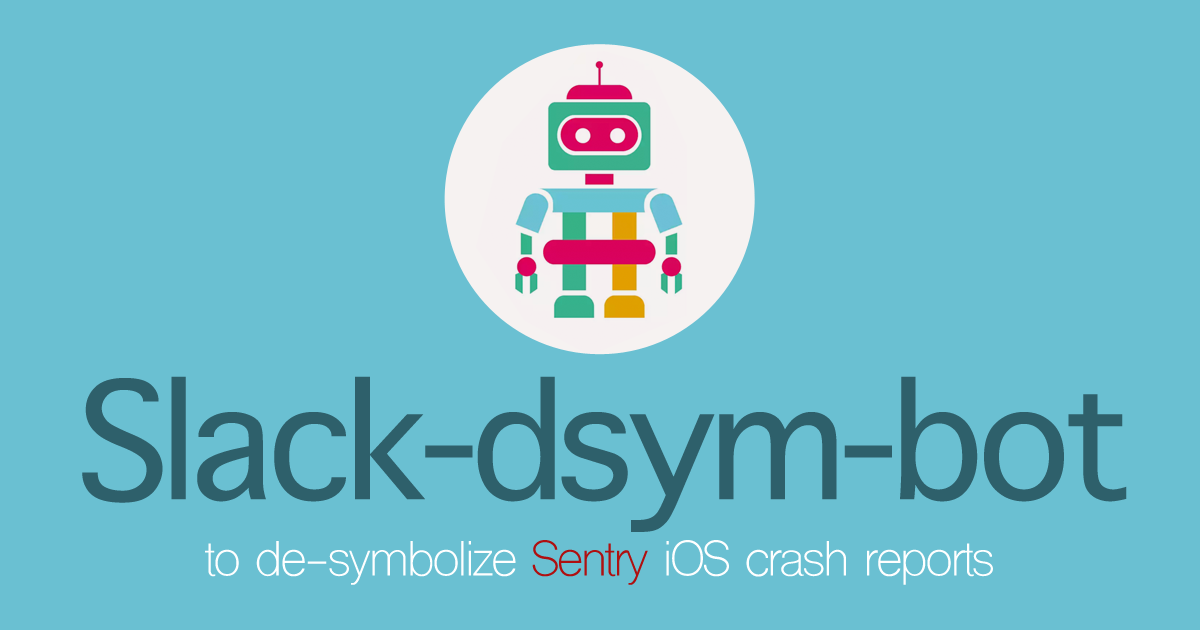You’ve been working hard preparing for your launch to AppStore. The final step is getting it submitted to iTunesConnect.
You have to fill in the app details, upload the app icon, localized descriptions and preview images— upload them one-by-one going through your list of localizations for each supported device in English; one-by-one for each device in French; one-by-one for each device in German, etc, etc.
.
.
.
OK, 13 languages.
You have to upload screenshots one-by-one for each device, for each locale. Oh that’s O(n²)
Let’s say you have built an awesome app for iPhone & iPad and now it’s ready for launch.
Question, how many preview images exactly do you have to add?
The answer is simple. For each locale, there are 3.5-inch, 4-inch, 4.7-inch, 5.5-inch and iPad screenshots (and don’t forget the upcoming iPad Pro). There are 5 images in each set, that gives you 5 x 5 = 25 pcs for each locale.
Needless to say, you will have to organize 25 x 13 = 325 preview images to iTunesConnect. Sounds scary right?
Introducing ShotBot for iOS and Mac App Developers
ShotBot is made for Product Managers, Indie or individual developers who has had a hard time submitting apps to iTunesConnect. It simply helps to organize and submit all your screenshots with every language locale.
Just prepare a folder containing all sizes of preview images, Shotbot can help you organizing them by their sizes. Pay attention to the sequence of the images imported – it’s according to file names.
Manage all your apps in one place – cross account, manage independently.
Shotbot is now open for beta testing. Give it a try, it might save your day.
Learn more or directly download now.
Tell us what you think, so we can keep improving Shotbot according to your needs.
You may also find MakeAppIcon and MockUPhone helpful to your software development process!
Tell us what you think and subscribe to our blog if you find this helpful.
Stay tuned for news updates or follow us on twitter @oursky